In the ever-changing digital marketing landscape, retargeting has emerged as one of the most effective tools for businesses to connect with their target audience.
Retargeting is a versatile and powerful advertising technique aimed at consumers who have already interacted with your brand or visited your website. It allows you to reach out to potential customers who have shown interest in your product or service and encourage them to take action – typically to proceed with a purchase or fill out a form.
But first, we must clear things up around the terminology: while the terms retargeting and remarketing are often (mistakenly) used interchangeably, they’re not the same thing.
- Retargeting refers specifically to the practice of targeting individuals with personalized ads based on their previous interactions with your brand or niche.
- Remarketing is a broader term encompassing any form of marketing aimed at customers who have already engaged with your brand.
While it can get confusing as both refer to doubling down on your efforts to squeeze out more conversions via reconnecting with potential customers, there is a trick to remembering the difference and making sure to use the correct term every time. When in doubt, think of the funnel: if you’re targeting new leads that are in the awareness or consideration phase, you use retargeting strategies. If you’re reintroducing your offer to existing clients –that you’ve marketed to before–you employ remarketing tactics.
Why Is Retargeting Important in 2023?
Retargeting has become a critical component of modern online marketing in recent years. As (even) more businesses are migrating their operations to the virtual space – not to mention the plethora of exclusively web-based businesses that have entered the mainstream since the pandemic – the competition for consumer attention is heating up with every passing day.
Personalizing communication with your clients at every possible touchpoint is no longer a nice-to-have, but a crucial consideration in order to stay relevant and competitive. Retargeting is currently one of the most effective tricks up a marketer’s sleeve to increase conversion rates while building meaningful B2C relationships.
Let’s delve deeper into the world of retargeting and explore every aspect from its meaning through the different strategies and best practices you can employ, all the way to some useful tips for creating effective campaigns. Whether you’re looking to refine your existing strategy or just exploring retargeting, this guide will give you all the tools you need to succeed.
What Is Retargeting?
In a nutshell, retargeting is a powerful, direct-response advertising tactic that uses browser cookies to track a user’s activity on a website and then serves them with personalized ads based on their behavior.
How does retargeting work?
It’s perhaps easiest to understand through an example: if a user visits your eCommerce store and fills up their cart but does not complete the purchase, you can use retargeting to show them ads promoting the products they viewed or similar ones on other websites they visit. This allows you to re-engage with your high-intent customers and encourage them to return to the site to complete their purchase.
Types of Retargeting Campaigns
Site retargeting is done by placing a pixel on your website. This pixel drops cookies into the browsers of incoming traffic, which in turn will allow you to retarget the customer elsewhere on the interwebs. It may seem a little bit stalkerish, but it’s perfectly legal, ethical, and won’t require you to follow anyone home.
A more refined type of site retargeting called dynamic creative involves creating ads tailored to each customer based on which products they’ve looked at. For example, if I went on to the Nordstrom website and browsed around for a red tie, their dynamic creative retargeting campaign would show me ads of some red ties as I continued to surf the web.
And if on previous visits I had gravitated toward specific brands, even if shopping for other types of apparel, you can best believe the retargeting campaign would take that into account. It can get super pinpointed.
Search retargeting is all about targeting customers who have searched for products similar to what you offer, but have not necessarily visited your online store. In fact, the main goal of search retargeting is to draw in visitors who haven’t yet visited your site but probably would want to—based on their previous search queries.
Link retargeting involves sharing content with a clickable link and then using that clickable link to segment the audience that clicked through, for the purpose of marketing to them.
Then there’s email retargeting, which can work in a few different ways.
One way involves using a Data Management Platform where the IP address of an anonymous browser is picked up and matched with an email in the database of the DMP. With the contact info of that anonymous browser locked down, they can now be emailed directly.
This form of email retargeting, also called list-based retargeting, can also work by you submitting your extant list of previously-collected store visitor emails (you are collecting those, right?) to the DMP, who can then get those ads in front of browsers.
The drawback to this technique is that email addresses won’t always match up with other pieces of customer information, because people often have different emails—for example, one for business, one for social media accounts, one that they’d like to forget but just can’t bring themselves to delete— leaving you with a low match rate.
Another way of email marketing is to send out emails with a tracking pixel, which is then dropped into the recipient’s browser. Next time they browse the web, they’ll see your ads. Unfortunately, this technique doesn’t work with certain email services, such as Gmail… thanks for that Google.
The Benefits of Retargeting for Marketers

Improved conversion rates and ROI
Retargeting campaigns increase your return on your investment by boosting your conversion rates. This is because this types of ads are served to people that already know your brand, making them more likely to convert than new visitors. In fact, retargeting ads can boost conversion rates by 147% compared to non-targeted ads, according to Kwanzoo.
Better audience engagement through dynamic ads
The contrast between a targeted message about a particular product and a generic brand statement can mean the difference between a ‘good effort’ and a successful conversion. Retargeting not only enables you to target users based on their recent behavior, but it also allows for further personalization by showing dynamic ads – presenting products or content that your visitors have already shown interest in, tailoring each impression to specific customers. This personalization helps increase engagement, but also improves user experience and can improve conversion rates.
Increased brand awareness and customer engagement
Retargeting is not only for immediate conversions, but also for increasing brand awareness and trust. It keeps your brand in front of a targeted audience by repeatedly displaying your brand to potential customers, increasing the likelihood of future actions like a web search or organic site visit. Even if a user doesn’t convert immediately, seeing your brand repeatedly through retargeting ads can increase their familiarity and trust in your brand over time. According to a comScore study, retargeting can result in a 1,046% branded search lift after four weeks of exposure to retargeted ads.
Higher customer lifetime value
Customer lifetime value (CLTV) is an important business metric that refers to the total revenue a customer is expected to generate over the entire length of their relationship with your brand. With each purchase, the customer’s value to the business grows, so reminding customers of your brand and encouraging them to make more purchases is key to fostering CLTV.
Reduced cart abandonment
Cart abandonment occurs when a client adds items to their online shopping cart but leaves the website before buying your products. Retargeting is particularly effective at recovering these lost customers by reminding them of the items they were interested in and encouraging them to come back and finalize their purchase. Retargeted ads can help reduce cart abandonment rates, raising the overall efficiency of your campaigns and resulting in increased revenue for your business.
Retargeting Platforms
Google ads are a must for any business. Retargeting, or remarketing (as Google calls it) on this biggest of search engine giants will allow you to time your remarketing campaigns so that previous site visitors are exposed to your ads while they’re in the process of searching for something similar to what you offer. You can also upload your email list to Google, and ads will be targeted to these specific users as they browse the web. Considering that Google’s market share of search queries is around 95%, retargeting on Google specifically should be a no brainer.
Facebook Retargeting
Facebook is a great place to run ads because you can make your campaigns super focused—then take the data and focus them even more. With retargeting, all you need to do is install the Facebook Pixel on your site, and you’re good to go. Retargeting on Facebook can be incredibly effective because it has over 2 billion users who are frequently on there, or at least engage with it periodically throughout the day.
If you upload your product catalog to your Facebook ads account, your retargeting campaign can dynamically show browsers items they abandoned in their cart. Facebook also lets you get super pinpointed with who sees your ads, such as including visitors who hesitated to buy within the last seven days and excluding those who have already purchased something in the last month.
Instagram Retargeting
Instagram is another platform where you can conduct effective retargeting campaigns, thanks to Facebook (which owns Instagram). You can use Facebook to create a custom audience of people who have viewed a portion of your Instagram videos, whether that’s 3 seconds, 10 seconds, or 95% of the video. You can retarget to Instagrammers (yes, that’s a noun) who have opened your lead generation forms on Instagram, even if they didn’t fill them out.
You can retarget anyone who has engaged with your Instagram profile, whether that means liking a post or sending you a message. Instagram is a highly visual platform that’s a simple one-column arrangement—users can really only look at one post at a time, effectively—is excellent for getting focused attention on your retargeting ads.
Pinterest Retargeting
Pinterest is a great venue for retargeting, especially because Pinterest has a high percentage of users who are already browsing with the intention to make a purchase. Pinterest is not really a social media venue to post life updates and pics as much as it is a rolling bulletin board of cool things to do, see, make, and buy. If you put a Pinterest Tag on your website, you can track the behavior of visitors to your site and act accordingly.
Pinterest also lets you target ads to a Lookalike Audience, which essentially allows you to target a broader group of Pinterest users who bear similarity to those who have previously visited your site or interacted with your pins.
Twitter Retargeting
Twitter is a little more difficult of a platform to work with in terms of advertising because there is a lot of snippet-sized information flying around all the time. Even so, Twitter ads surprisingly have a higher click-through rate than Facebook ads, perhaps because of their prominent placement in the feed, especially on mobile. However, until Twitter implemented its retargeting technology, Facebook ads tended to yield more revenue. The reason is that until recently, retargeting could not be performed on mobile, and most Twitter users were tweeting from their phones.
To get around this hurdle, Twitter has developed technology that can link mobile users to their desktop usage, and pick up on cookies placed by other parties. Additionally, they have started to work with third parties that can provide the stats Twitter is lacking. Some industry experts are suggesting that Twitter will prove to be one of the BEST places to market in terms of ROI.
3 Retargeting Services You Need To Consider
Adroll is one of the more expensive options out there, but with a self-professed ROI of $10 for every $1 spent, it’s not a bad deal. Plus, they’ve partnered with major companies like Outbrain, CNN, Instagram, Google, and Yahoo—helping you retarget to around 98% of the internet. Adroll also provides a lot of segmentation tools to get your retargeting campaign focused and delivering better results to the 1.2 billion shopper profiles in their possession.
Affectv brings identified prospects together with tailored content to deliver new customers to the brands they work with—which includes Logitech, Samsung, Bosch, Hotels.com, Microsoft, and a whole host of recognized brand names. Affect works by using their DMP of shopper profiles to build a lookalike audience they can bring your ads to. Their proprietary process has garnered praise from publications like Wired and Inc., which have both recognized Affect as one of the hottest startups in the UK.
Captify specializes in capitalizing on consumer intent outside of Amazon and Google. Their proprietary intent-based decision technology platform is one of the most advanced in the world and trusted by brands like Target, American Airlines, McDonalds, Nintendo, and Sony. One of Captify’s biggest claims to fame is that they’re at the forefront of voice search, which is taking up an increasing proportion of market share. Their software is geared to driving conversions by getting to the intent of what browsers are saying, no matter how they say it (sort of what like Google has done in the field of written semantics).
The Ultimate Guide To Retargeting For Ecommerce Businesses
As you can see, pretty much every popular internet platform is offering retargeted ads. But even though they’re incredibly effective, you’ve got to have some goals going into the game. Otherwise, you’ll just be throwing your money down the drain…and you can’t retarget that back.
Retargeting To Build Brand Awareness
Though it’s a hard pill to swallow, organic social media growth as we’ve known it might be dead. Left in its place is a venue where people interact with people they know…which, come to think of it, is why social media was invented in the first place. Businesses looking to grow a following are now going to have to “pay to play.” That said, retargeting campaigns don’t just have to be about closing a sale. They could be leveraged to get browsers to join a Facebook Group, sign up for an email list, or follow you on Instagram. View-through conversion windows will allow you to see how many viewers are interacting with your ads as you build brand awareness, even if they’re not clicking (yet).
Retargeting To Nurture Potential Customers
Unfortunately, a very low percentage of visitors who visit your site are actually ready to buy something right at that moment. Many of them will circle back to a moment of decision, even several times (for one of my ecommerce sites, I’ve seen someone come back 44 times) before entering their credit card number, and the internet (with all its distractions) has only made this worse. Retargeting campaigns can get potential customers warmed up to the idea of closing a sale with whatever it is you’re offering.
Retargeting To Drive Conversions
Retargeting campaigns are perfect for roping potential customers back to the corral. The nuanced way you can tailor each retargeting ad allows you to address specific reasons why a shopper may have abandoned their cart. Perhaps they didn’t find the item they were looking for. Have they seen this other one you offer? Perhaps the item was too much. Would they like a discount? Granted, you may not know exactly why each person abandoned their cart, but you can offer some sweet reasons to get back to your site. If driving conversions is your goal, then your remarketing ads might focus on coupons, freebies, or discount codes to knock something off the price.
How to Set up a Retargeting Campaign in 2023
Now that you know the basics of how retargeting works and what benefits it can bring to your marketing strategy, you’re probably eager to set up your first retargeting ad campaign. In this section, we’ll walk you through how this is actually done and arm you with the knowledge necessary to create a complete retargeting strategy.
We’ll start with the steps of setting up a retargeting campaign correctly for the best possible outset, give you useful advice to optimize your ads for maximum performance, and look at some of the best practices you should follow to ensure that you get the desired results on your 2023 campaigns.
First, let’s have a look at the initial steps of setting up a retargeting campaign:
1. Choose the right platform
You have plenty of options when it comes to where you want to launch a retargeting campaign, but it’s important to choose the solution that aligns best with your business goals and target audience. Here’s a collection of some of the most popular platforms among marketers:
- Google Ads allows you to retarget not only visitors who have interacted with your website but also your viewers if you have a YouTube channel. Of course, it also enables you to filter for specific demographics.
- Facebook Ads also allow you to create custom audiences based on user behavior, interests, and demographics, and with almost three billion monthly active users it offers quite a significant exposure.
- AdRoll uses consumer data and behavior in a similar way to identify users with a good conversion potential, offering cross-device targeting, real-time bidding, and a broad range of ad formats. It also integrates with various eCommerce engines such as Shopify, BigCommerce, PrestaShop, and more.
- Criteo is an AI-powered retargeting provider with clever dynamic ads capabilities, making it ideal if you have a webshop with many product types.
- SharpSpring Ads enables you to create dynamic ads for news feeds, websites, and social media. You can measure the impact of your campaigns and use native analytics tools to track your key performance metrics.
2. Defining your target audience
One of the most critical steps to setting up a successful retargeting campaign is defining your target audience as accurately as possible. Most providers give you a wide variety of targeting options, such as demographics, interests, and behaviors to refine your audience and reach the right people.
Explore these suggestions to help define your target audience for retargeting:
- Use data from your website analytics and customer relationship management (CRM) system to identify the behavior and preferences of your existing customers.
- Use surveys or customer feedback forms to gather more information about your audience and their needs.
- Create buyer personas, which are detailed descriptions of your ideal customer based on demographics, interests, behaviors, and pain points.
Defining – and refining – your target audience is crucial to create the right messaging that resonates with your audience. The more you personalize your ad copy and imagery, the better you can maximize the effectiveness of your retargeting efforts and increase your ROI.
3. Creating custom audiences
After identifying your target audience, the next step is to create custom audiences based on their behavior on your website. Social media platforms in particular, offer excellent tools for managing and launching retargeting ads. For example, you can create a custom audience of people who have visited your website in the last 30 days but haven’t made a purchase, and customize your ads and messaging for maximum impact.
Explore these suggestions for creating custom audiences:
- Segment users based on the type of products or pages they have viewed using a direct sales funnel. This will provide valuable insight into the type of information or products visitors are searching for while browsing your site or store.
- Target specific buyer personas based on age, gender, location, interests, and even previous online purchases.
- Use Facebook custom audiences to upload contact information and emails to include in any campaigns launched using the platform.
4. Setting up conversion tracking
Conversion tracking is a crucial aspect of any retargeting campaign. It allows you to measure the effectiveness of your ads and determine the ROI of your campaign. As mentioned above, setting up conversion tracking involves placing a piece of tracking code, also known as a pixel, on your website. Whenever someone visits your website or landing page, the pixel will place an anonymous browser cookie in their browser and trigger your retargeting platform of choice to start showing them your ads after they leave your site.
Facebook retargeting is a great place to start for many businesses, simply because of the platform’s enormous user base. To add a retargeting pixel for Facebook (Meta) to your website, you need to follow these steps:
- Firstly, create a Meta pixel by going to the Events Manager in Facebook’s Ads Manager. You can also check if there are any partner integrations available with your website or eCommerce platform if you use WooCommerce, Shopify, WordPress, Webflow, Squarespace, etc.
- Secondly, add the Pixel base code to your website either manually or through partner integration.
- Finally, include the Standard Event code to your Pixel base code, which will indicate to your campaign when to trigger the Meta Pixel. You can choose from a list of Standard Events or utilize the Event Setup Tool.
For list-based and search retargeting, conversion tracking simply relies on adding the correct UTM parameters to your landing page URLs, as you would when setting up any display ad campaign
Once you have set up your retargeting campaign correctly, the next step is to optimize it to ensure that you get the best possible results.
Optimizing a retargeting campaign
Optimizing a retargeting campaign involves testing and refining ad creative, adjusting targeting strategies, and measuring campaign performance and ROI. Discover these strategies to help optimize your retargeting campaigns:
1. Tweaking your ad creative

Your ad creative has one job: it should capture your target audience’s attention with engaging, relevant, and visually appealing content. To make sure it does it well, keep this checklist at hand when building your display ads for retargeting:
- A headline that intrigues: Your headline should be relevant to visitors’ website experience and crafted in a way that sparks their interest.
- Relevant and appealing visual: Whether it’s an animation or a static image, the chosen media should match the offer presented in the ad copy.
- An irresistible CTA: Design a button with personalized, actionable copy and contrasting colors for readability.
- Concise, actionable copy: The space is limited, so create copy that quickly gets to the point and incentivizes users to click.
You can either stop here, if you’re really confident that your creative is as good as it can be, or you can further optimize it using A/B testing different ad variations to maximize your campaign’s potential.
2. Adjusting your targeting strategies
While on the subject of split testing, don’t forget that it’s not just for the creative – you can also target different segments of your audience with an A/B test. Try reaching different demographics, interests, and behaviors, with the same ad and see who it resonates with the most.
3. Measuring your campaign performance and ROI
After creating a retargeting ad, you can use the provider’s native platform or your CRM software to track click-through rate, conversion rate, and cost per conversion. You can view how your retargeting campaigns are performing and make adjustments based on data-driven conclusions, such as extending the budget or the schedule and adding new creative assets.
The Ultimate Google Ads Retargeting Guide
The first step in any good remarketing campaign is to get the boring setup work out of the way. It’s tedious but necessary.
And the first step is tagging.
This includes anything from the basic retargeting tag to mobile app analytics, Google Analytics, YouTube, and more. These will obviously differ depending on your business’ goals and the retargeting campaigns you want to run.
If you only plan on general remarketing to website visitors, all you’ll need to set up is the basic Google Ads tag.
Here’s a step by step walkthrough to getting started with Google Ads retargeting:
- Step #1
Click on the tool icon in the Google Ads navigation bar.
Then click on “Audience manager” under “Shared Library”
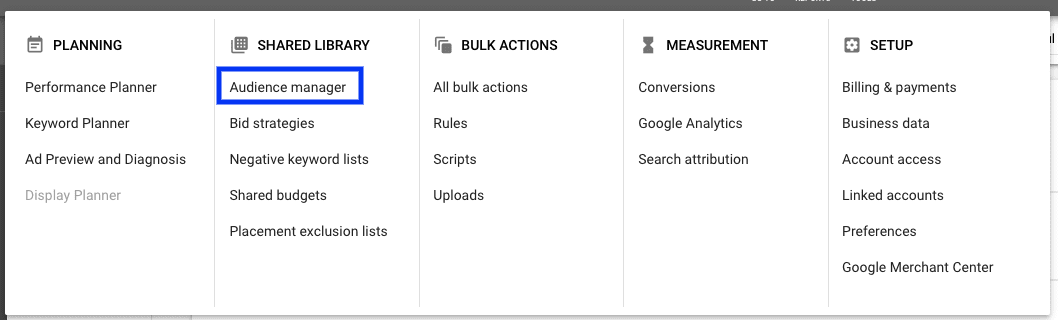
- Step #2
Click “Audience sources” on the left-hand menu:
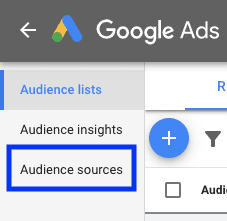
Here you can decide which tags you want to set up for your remarketing goals:
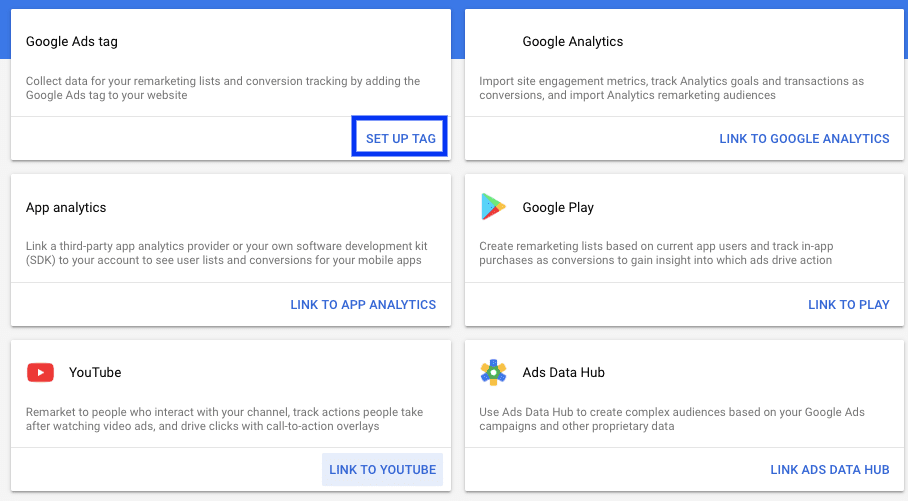
- Step #3
Click on “Set up Tag” under “Google Ads Tag”:
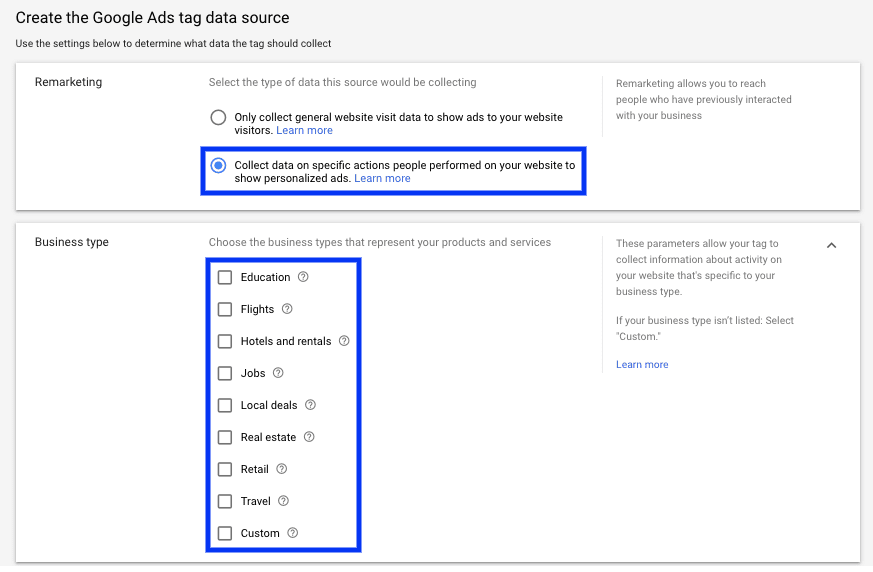
When you click to set up the Google Ads tag, you can customize the data collected depending on your industry. If you prefer to just collect standard data, select the first option.
- Step #4
Hit “Save” to continue.
- Step #5
Choose how you want to install the tag:
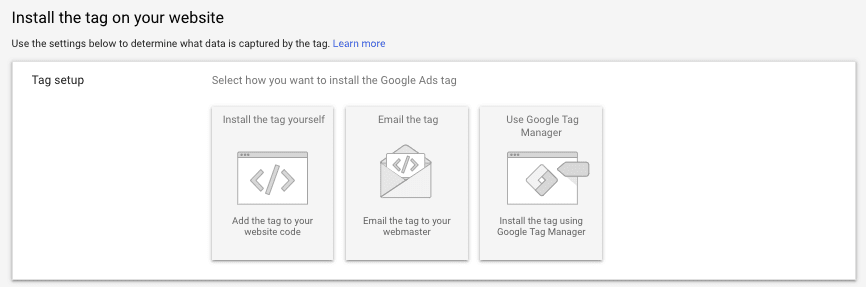
If you have a web developer in-house, you can either email them the tag for them to add to your website, or ask them to use Google Tag Manager (if you’re already tracking other campaigns or using Google Analytics).
Or, do it yourself (like a badass).
Copy and paste the Google Ads retargeting script onto every page of your website (in between the <head></head> tags):
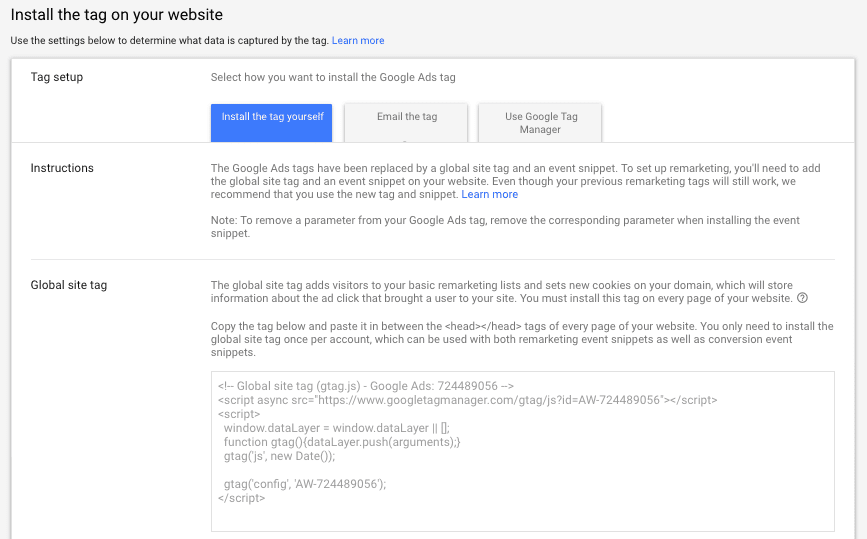
Once you’ve done this, be sure to double-check your tag is working with Google Tag Assistant:
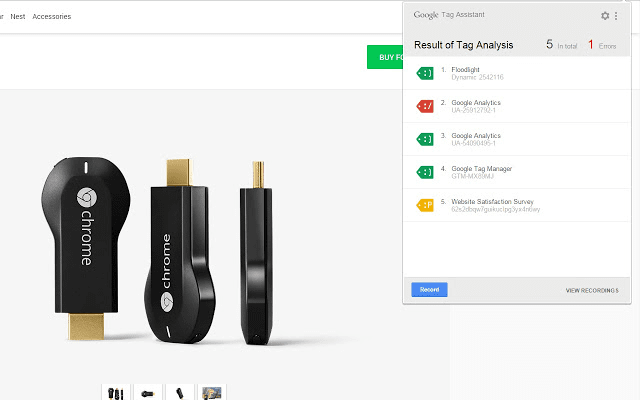
Run the plugin on each page of your site to make sure that the tag is properly installed.
Once your tags are set up, you’re ready to jump into the exciting world of retargeting on Google Ads.
Here are the top ways you can use it to drive more customers.
Google Ads Retargeting your Website Visitors
Retargeting website visitors with Google Ads has never been easier.
On top of basic website retargeting (just showing your ad to everybody who visited your website), you can take it up a notch.
For example, you can target by specific date ranges, list sizes, specific URL visits, and more.
Before we go any further, we need to make 100% sure that your tags are properly installed. (See the last section.)
Good?
Okay, we can get started.
Here’s a step-by-step walkthrough to getting specific with your Google Ads retargeting campaigns:
- Step #1
Head back to the audiences section under shared library:
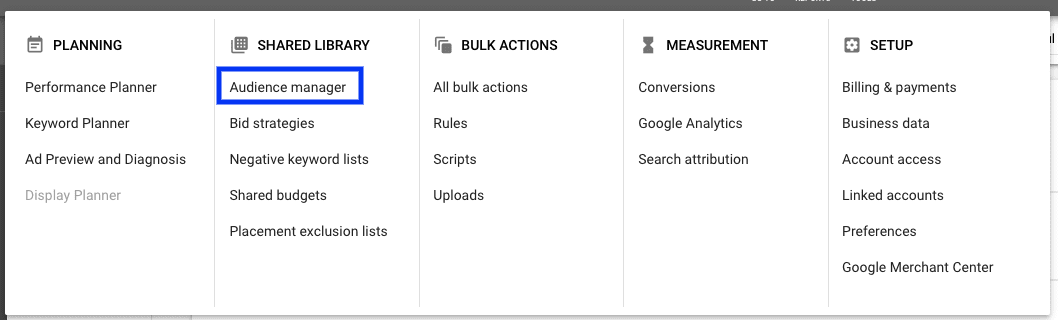
- Step #2
From here click the oh-so-clickable big blue “+” button:
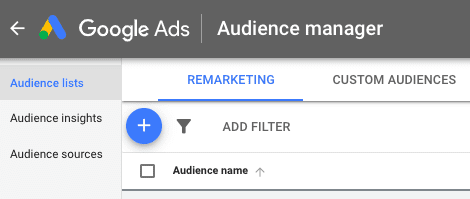
- Step #3
From the dropdown list, select “Website visitors”:
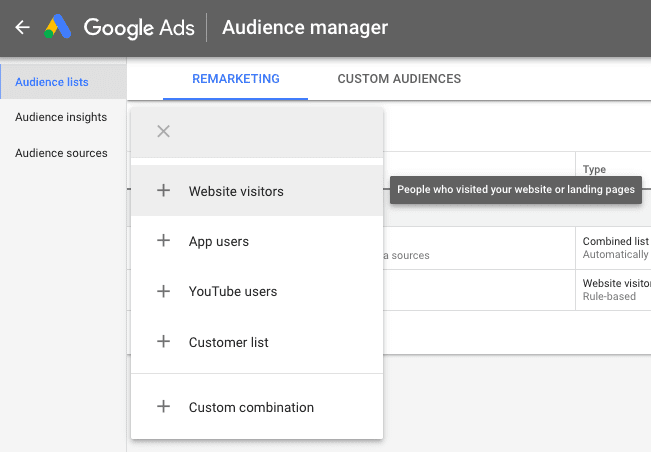
- Step #4
Name your audience. Alright, you’re on a roll.
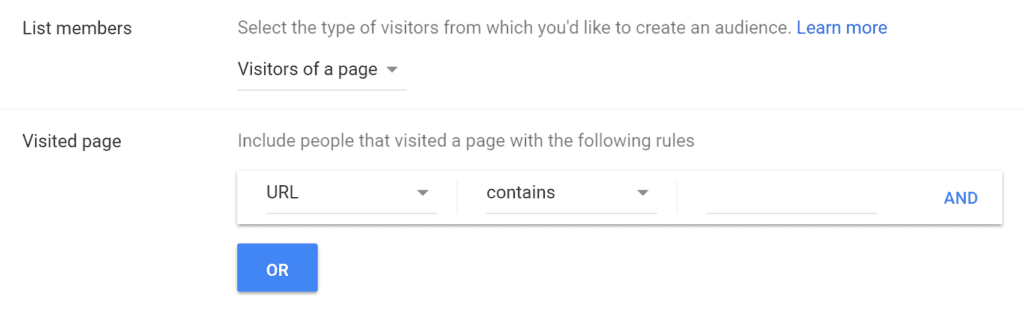
Google automatically gives you the default option to add all visitors to your audience. But you can vastly customize these lists beyond simple website retargeting.
- Step #5
Click the “List Members” dropdown:
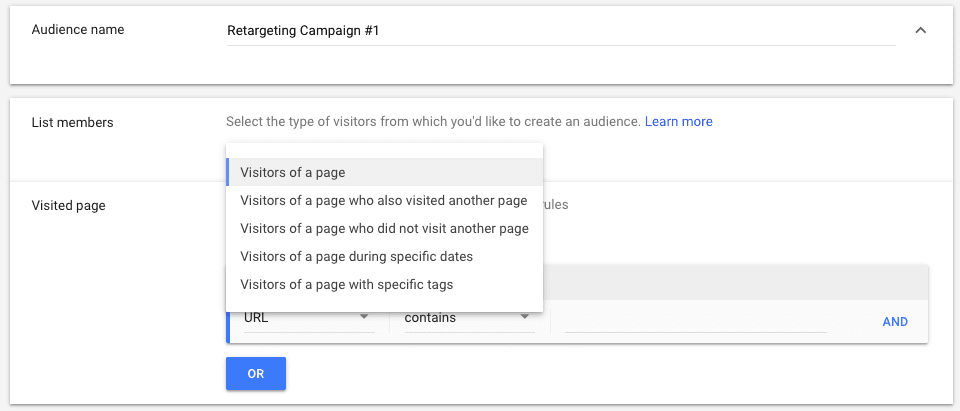
Okay, this is where we pause.
What kind of retargeting campaign are you looking to create?
Let’s get specific with it.
Here’s how to set up a couple high-impact retargeting audiences and campaigns:
Campaign #1:
Google Ad Retargeting campaign based on visitors over a specific period
Let’s say you ran a 4th of July promotion, and want to re-engage with the people who visited the promotion page while the promotion was up and running.
Use the “Visitors of a page during specific dates” selection:
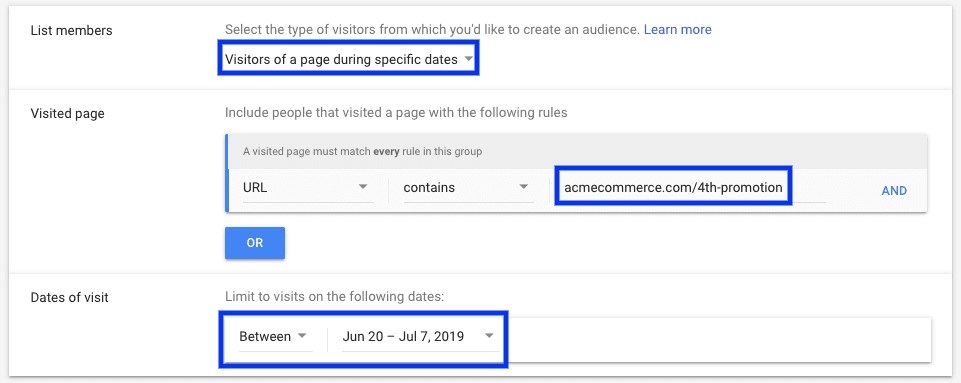
Campaign #2:
Google Ad Retargeting campaign based on visitors within a stage of your sales funnel
Let’s say that you notice that most customers contact you from a features or pricing page.
That’s a good sign that visitors to those pages are toward the bottom of your funnel.
Create a new retargeting list based on those page visits to capture a giant list of users who are just inches away from converting (but haven’t).
Select “Visitors of a page who also visited another page,” and you can add multiple URLs to target:
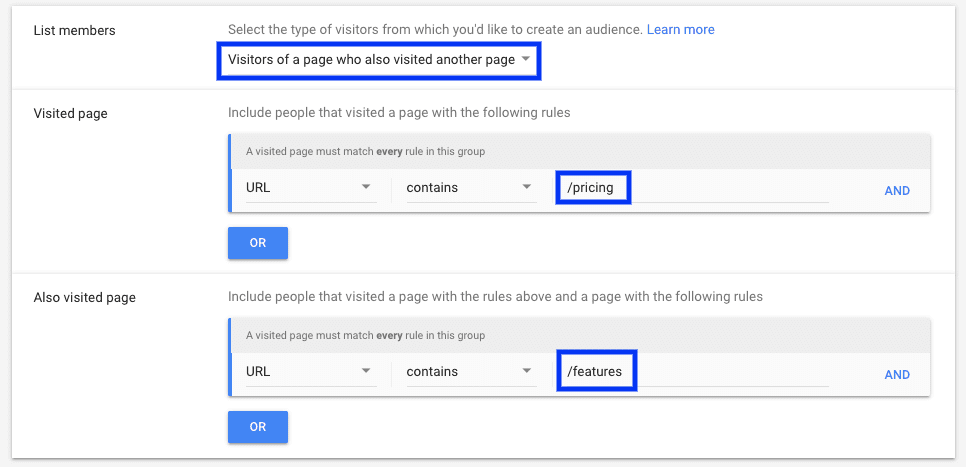
This means your website visitor has to land on each of these pages before they’re added to your retargeting audience.
You can repeat this process for any URL on your site.
Campaign #3:
Google Ad Retargeting campaign based on blog visit
These are most likely going to be inbound, organic visitors.
These people should go into your top-of-the-funnel retargeting list – a list you’ll likely use to increase brand awareness and name recognition, rather than anything super salesy.
Campaign #4:
Google Ad Retargeting campaign which excludes people who have visited a certain page
This is probably the most powerful retargeting campaign there is – targeting people who visited your checkout page (for instance), but not your thank-you page. So they were 95% of the way there but bailed at the last second.
These people are hot, and just need a little retargeting push.
Use the “Visitors of a page who did not visit another page,” option:
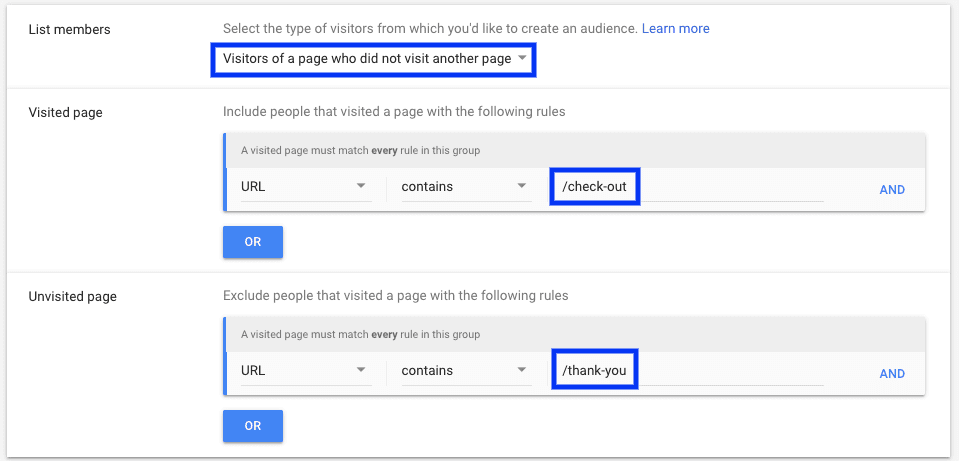
Top Google Ads retargeting tip:
Under membership duration, change the standard “30 days” period to at least 60 days, and in most cases, 90 days.
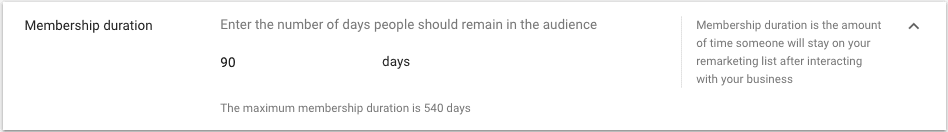
Why?
Some visitors, especially if you’re selling bigger ticket products and services, won’t convert in a single month.
If you limit your lists to 30 days, users might not convert, and your lists will expire.
Extend the lifespan of your lists for more conversions.
Okay, you’re good to go with the creating lists for the main Google Ads retargeting campaigns.
You’re ready to create ads for those lists, and watch the conversions pile up!
Google Ads Retargeting your Mobile App and YouTube Channel
One of the coolest Google Ads retargeting features involves your mobile app and YouTube channel.
To do this, you’ll have to set up App analytics and Youtube tagging (the process is similar to the website tracing process we went through above):
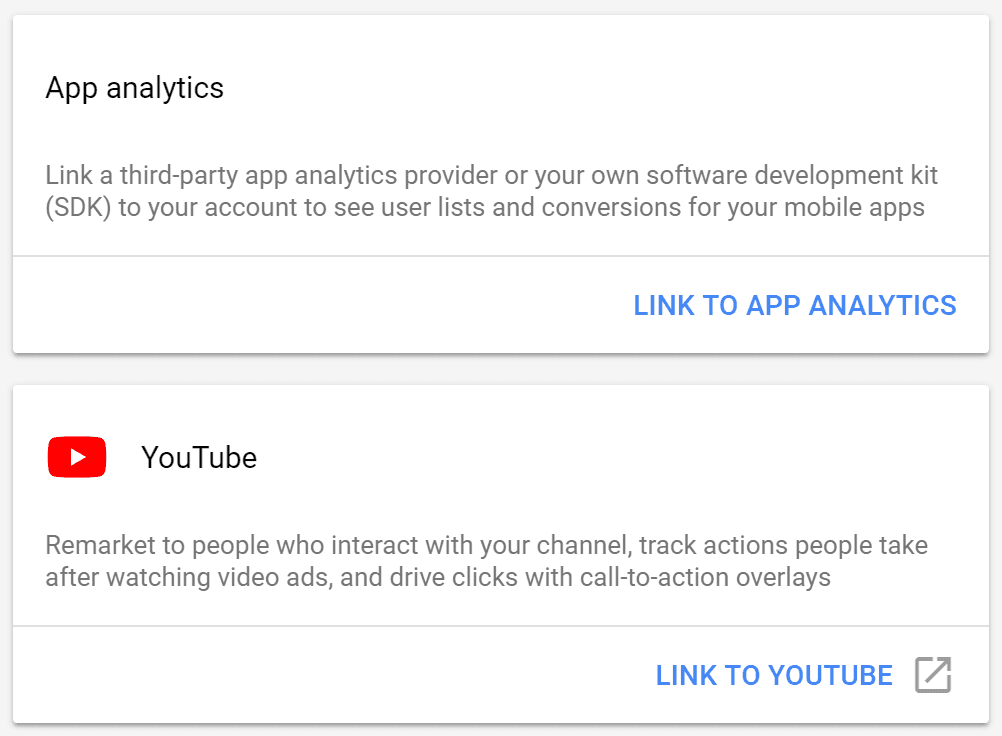
This section will give you a walkthrough of how to set up retargeting audiences for both your mobile app users and YouTube channel viewers and members.
Campaign #1:
Google Ad Retargeting campaign focused on your mobile app users
To start retargeting mobile app users, create a new retargeting list from the audience manager:
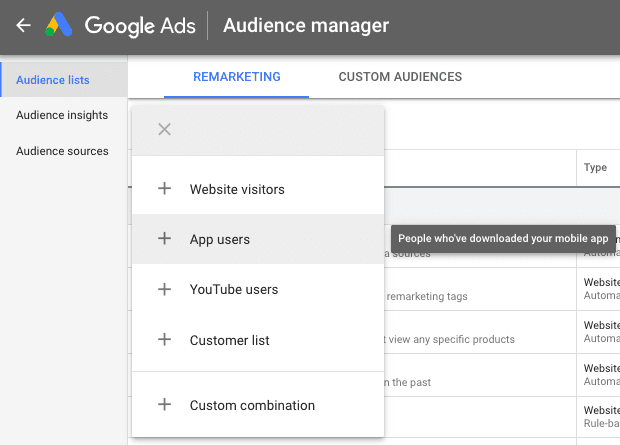
When creating an app user list, you have a few options for retargeting:
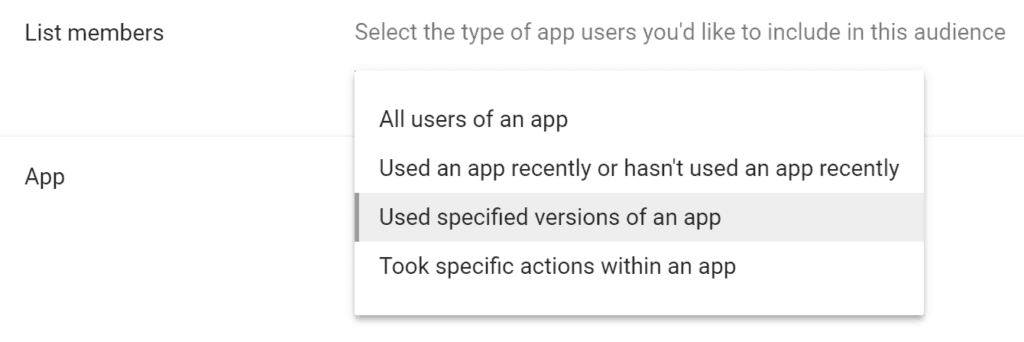
A cool way to run this campaign is to retarget app users who haven’t been active recently. You can customize that field by setting the cutoff point.
For example, create a retargeting audience of people who haven’t used your app in the past three weeks:
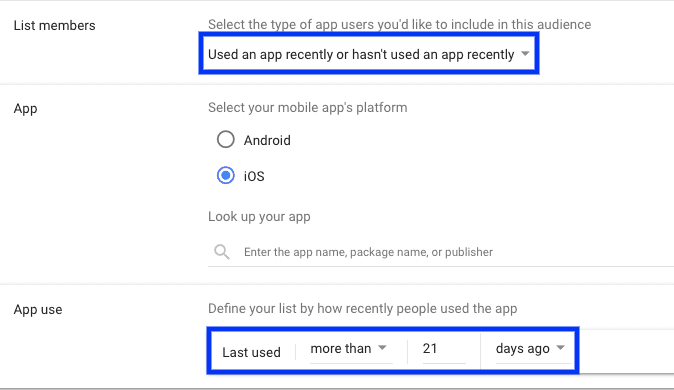
Campaign #2:
Google Ad Retargeting campaign focused on your YouTube channel
The first step (you might be seeing a pattern here) is to select “YouTube Users” from the Audience lists dropdown:
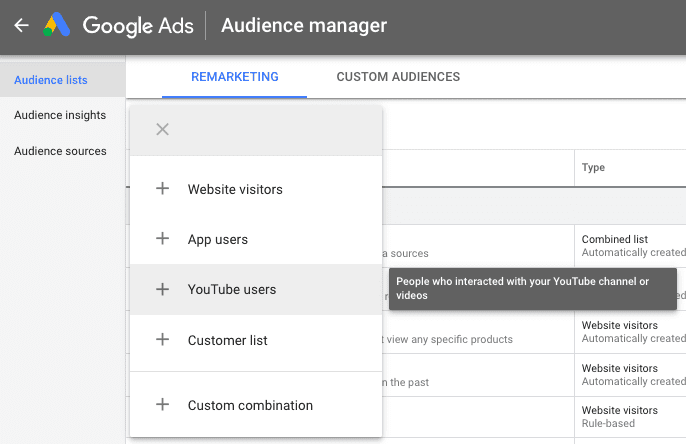
Link your YouTube channel, and you’re good to get rolling:
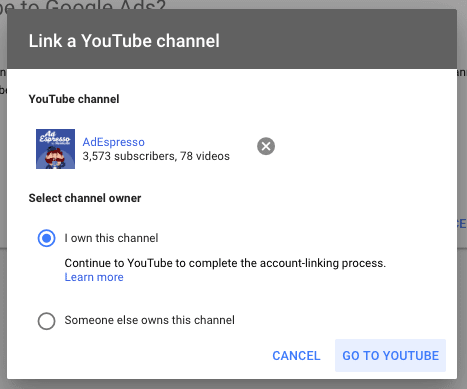
Be sure to allow Google Ads access:
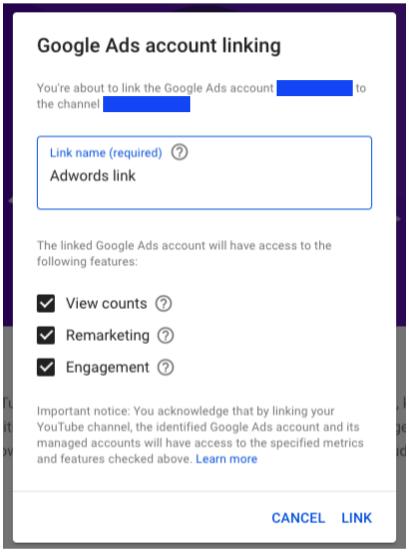
You’ll also have to link from the YouTube side as well, by the way. Just go to the “other Settings” under Settings in YouTube Studio and open “Advanced Settings.”
Then head down to “Adwords account linking,” and follow their quick walkthrough:
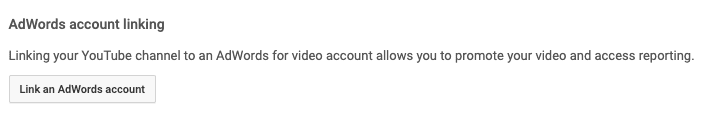
Once you’re set up, you have a wide range of available options for people you can retarget from YouTube:
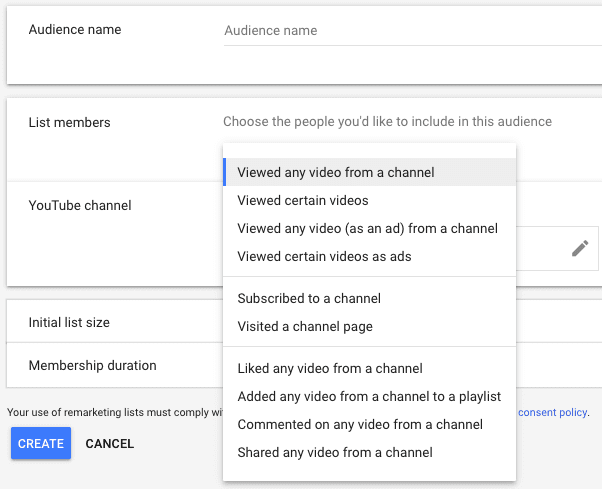
YouTube’s retargeting options are some of the best around, rivaling platforms like Facebook and Twitter when it comes to specificity.
Similar to the website visitor retargeting, you can segment audiences with these options.
For example, by choosing the “Viewed certain videos” option, you can select videos on specific topics or products and create a new retargeting list with ads relating to those videos.
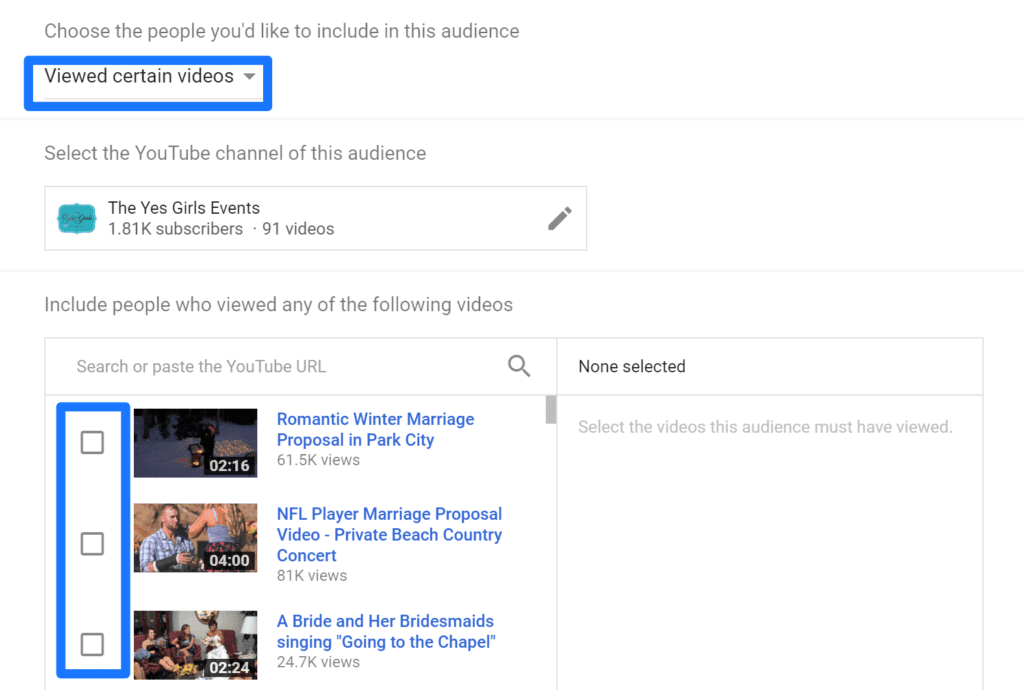
This means you can get ultra-specific in your offer as it relates to user behavior.
For instance, let’s say you’ve created videos on one of your products.
- Create a retargeting list based on users who’ve watched that specific video.
- Create retargeting ads featuring that product and offering a limited-time discount on it.
- Close. Make money. Win.
Best Practices for Retargeting in 2023

Retargeting is an effective way to bring customers back to your website, but it’s important to understand the best practices and keep up with the latest trends to maintain long-term success.
So how do you retarget customers in a way that is relevant and not intrusive in today’s impulse-rich online space? Take a look at our list of recommendations for 2023:
1. Segment your audience
Segmenting your audience helps when creating custom audiences that you then target with personalized ads and messaging based on their behavior and interests, this way improving the relevance and effectiveness of your campaign.
One way to go about this is to segment your audience based on their stage in the sales funnel or the type of product they’ve shown interest in. This method allows you to retarget them with a highly relevant creative that is more likely to catch their attention.
A higher-level approach is creating buyer personas. Outlining the profile of a few typical customers can help you set up so-called look-alike audiences based on demographics like age, gender, location, interests, and previous online purchases, and can get more precise with your scoop.
2. Balance frequency and relevance
Finding the right balance between frequency and relevance is crucial to a successful retargeting campaign. You want to show your ads enough times to keep your brand top of mind but not so much that it becomes annoying or intrusive.
Frequency capping, sometimes also referred to as impression capping, is one way to limit the number of times a banner ad is shown to a single user. It’s best to set such caps with a low frequency at first and gradually increase it while measuring performance to fine-tune it for the peak CTR.
3. Create a consistent brand message across channels
One of the most critical aspects of any marketing campaign is creating a consistent brand message. This is especially true when it comes to retargeting, the very mission of these ads being to reignite interest that already exists at some level. To achieve this, your ads must invoke a déjà vu feeling spiced up with a strong incentive to revisit your pages. Thus, both the messaging and the visual elements of your retargeting ads must be consistent with your overall brand identity, and especially the landing pages they lead to.
4. Use retargeting in conjunction with other marketing tactics
While it can be plenty powerful on its own retargeting is most effective when used in tandem with other marketing tactics, and it works best when used as part of an overall marketing strategy.
For example, you can use retargeting ads to promote a specific product or service to users who have already shown interest in that product or service. You can then use email marketing to follow up with those users and provide more information about the product or service.
Retargeting campaigns can also be leveraged to attract more engagement and following by channeling the traffic to your social media. Once you get the ball rolling on your social pages, you can further promote your brand there with less intrusive content.
Another chapter where retargeting shines is cross-channel marketing, as you can connect with users across multiple platforms, giving your visibility and brand awareness a welcome boost.
5. Review and adjust your campaigns on a regular basis
Keep in mind that retargeting is not a set-and-forget kind of thing – continuously monitoring and adjusting your targeting strategies based on the performance of your retargeting campaigns is important to keep the flywheel spinning.
Challenges and Limitations of Retargeting
Despite its many benefits, retargeting also comes with some limitations you need to bear in mind. Here are some of the most significant challenges you may face:
Privacy concerns and regulations
Privacy concerns are becoming an increasingly significant issue not just in retargeting, but in marketing in general. Retargeting relies on tracking user behavior across the web, which obviously raises concerns about data privacy and security.
To address these concerns, many countries have introduced privacy regulations, such as the General Data Protection Regulation (GDPR) in the European Union and the California Consumer Privacy Act (CCPA) in the United States. You must always obtain explicit consent from your website users before collecting and using their data, as failure to comply with these regulations can cause a world of trouble.
Ad fatigue and banner blindness
Ad fatigue is a serious and often overlooked pitfall in digital marketing. When users are exposed to the same ads over and over, they can get desensitized to the point of not only consciously ignoring it but literally not noticing it at all. As mentioned above, balancing frequency and relevance is key, but you should also test different ad formats and creatives to keep your campaigns fresh and engaging.
High costs for poorly managed campaigns
Retargeting can be an expensive advertising tactic, and poorly managed campaigns can quickly rack up costs without delivering results. Always make sure your creatives are easy to understand and to the point before launching your remarketing campaigns, keep a close eye on your CTR and think of the time spent A/B testing as an investment rather than a chore.
Over-targeting
It’s important to remember that not every visitor to your website is a potential customer. Some visitors may have stumbled upon your site accidentally or may not be interested in your product or service.
To avoid annoying them with irrelevant ads (and wasting ad spend), it’s best to exclude certain audiences or behaviors that indicate disinterest in your brand. For example, if someone visited your site but spent less than 30 seconds on it and didn’t visit any other pages, it‘s probably safe to assume they’re not a potential customer.
It’s also important to avoid bombarding your audience with too many ads. While retargeting is effective, seeing the same ad repeatedly can be off-putting and may end up delivering the opposite result.
Conclusion
In this guide, we’ve explored all the essentials you need to know about retargeting to get started, from its very definition through the different types of retargeting campaigns, their benefits, and even some best practices for setting up and optimizing campaigns to reengage with your audiences. To make sure you’re fully prepared, we didn’t skip the challenges and limitations either, as retargeting campaigns do carry a number of concerns from privacy considerations to the dangers of over-targeting and the notorious slippery slope that is ad fatigue.
In spite of all that, retargeting remains an extremely powerful and effective marketing strategy that can help your business establish a closer connection with your audience. As competition for consumer attention is increasing, so does the importance of personalizing communication with clients at every touchpoint. Retargeting offers a way to both increase your brand’s ‘face-time’ with your clients and make your messaging more compelling for each of your potential clients.
If you’re not already using retargeting as part of your marketing strategy, now is the time to start. With the right approach, retargeting can help you engage with your audience and drive conversions like never before.



