A title tag is an HTML element that provides a concise and accurate summary of a webpage’s content. It appears as the clickable headline in search engine results and is crucial for both search engine optimization (SEO) and user experience.
Writing an SEO-friendly title tag is essential for improving your website’s visibility in search results and attracting relevant traffic. Here’s a guide on crafting the best SEO-friendly title:
What Is a Title Tag?
A title tag is a piece of HTML code that indicates the title of a webpage, which appears in search engine results, social media posts, and browser tabs.
Optimizing your title tags is one of the easiest ways to help improve your rankings on Google. They signal to Google what your page is about.
Title tags appear as links on the search engine results page (SERP), like this:
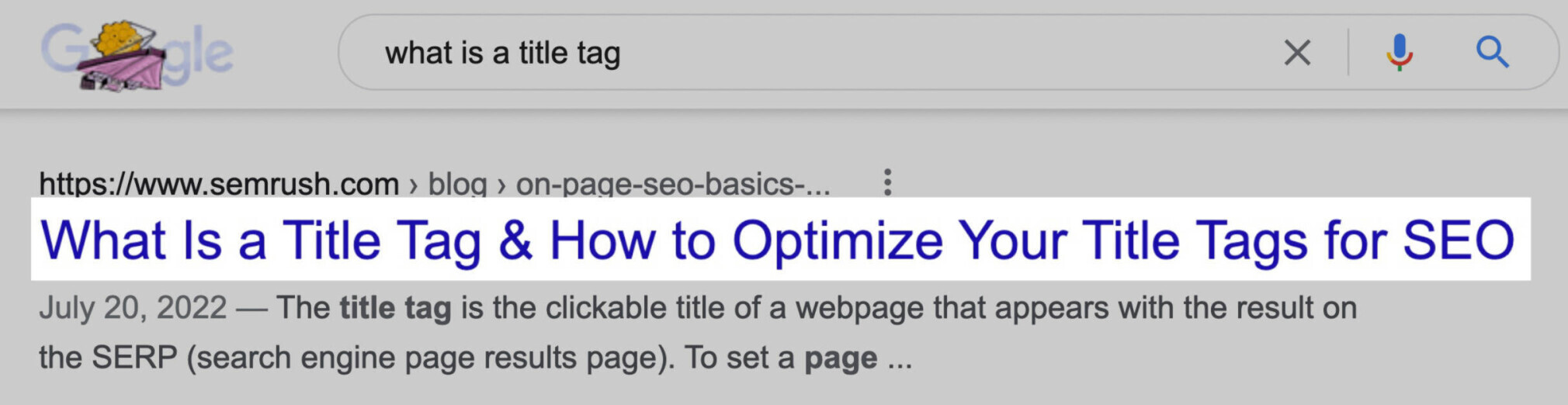
Generally, it’s best to keep title tags between 50 to 60 characters. This way, words won’t get cut off on desktop or mobile SERPs.
In this article, we’ll cover title tag examples, best practices, and common mistakes that may cause Google to rewrite your title tags.
Title Tag HTML Code Example
Here’s what HTML code for a title tag looks like:
<title>This is My Title</title>
The title tag appears in the <head> section of the page’s HTML code, like this:
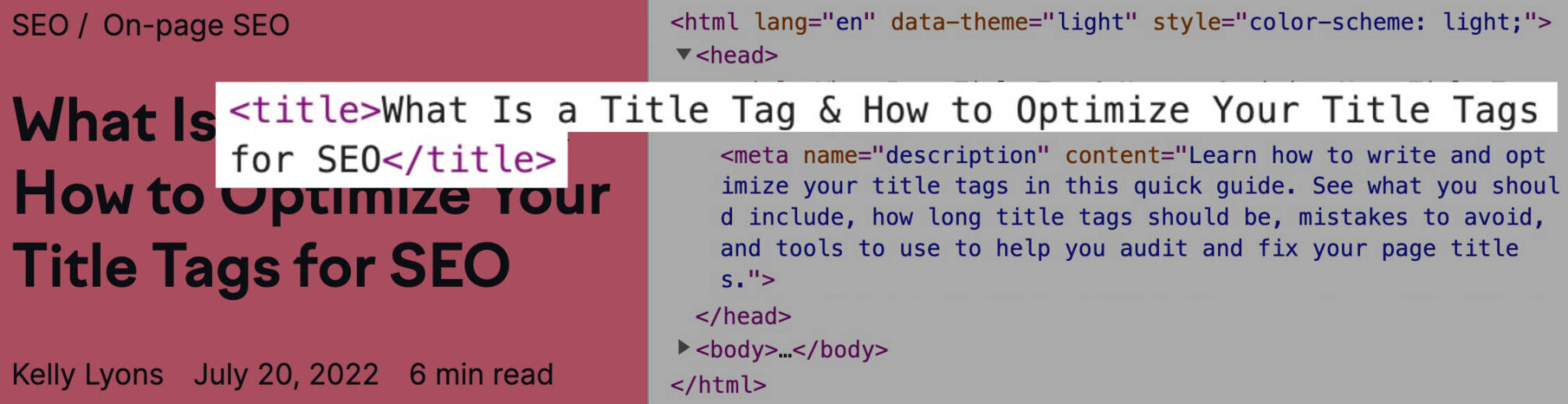
However, most content management systems, like WordPress or Squarespace, will automatically set the title tag when you enter a title on a new page.
Why Are Title Tags Important?
Title tags are a confirmed ranking factor. Google uses your title tag to get an idea of what’s on your page and how relevant your content is to the user’s search query.
Title tags also tell browsers how to display your page’s title in three key places: search results, browser tabs, and social media.
Title Tags Appear In Search Results
Good titles improve the user experience and encourage more clicks. Because of this, your page title (and meta description) should act as a headline and entice users to click on your result.
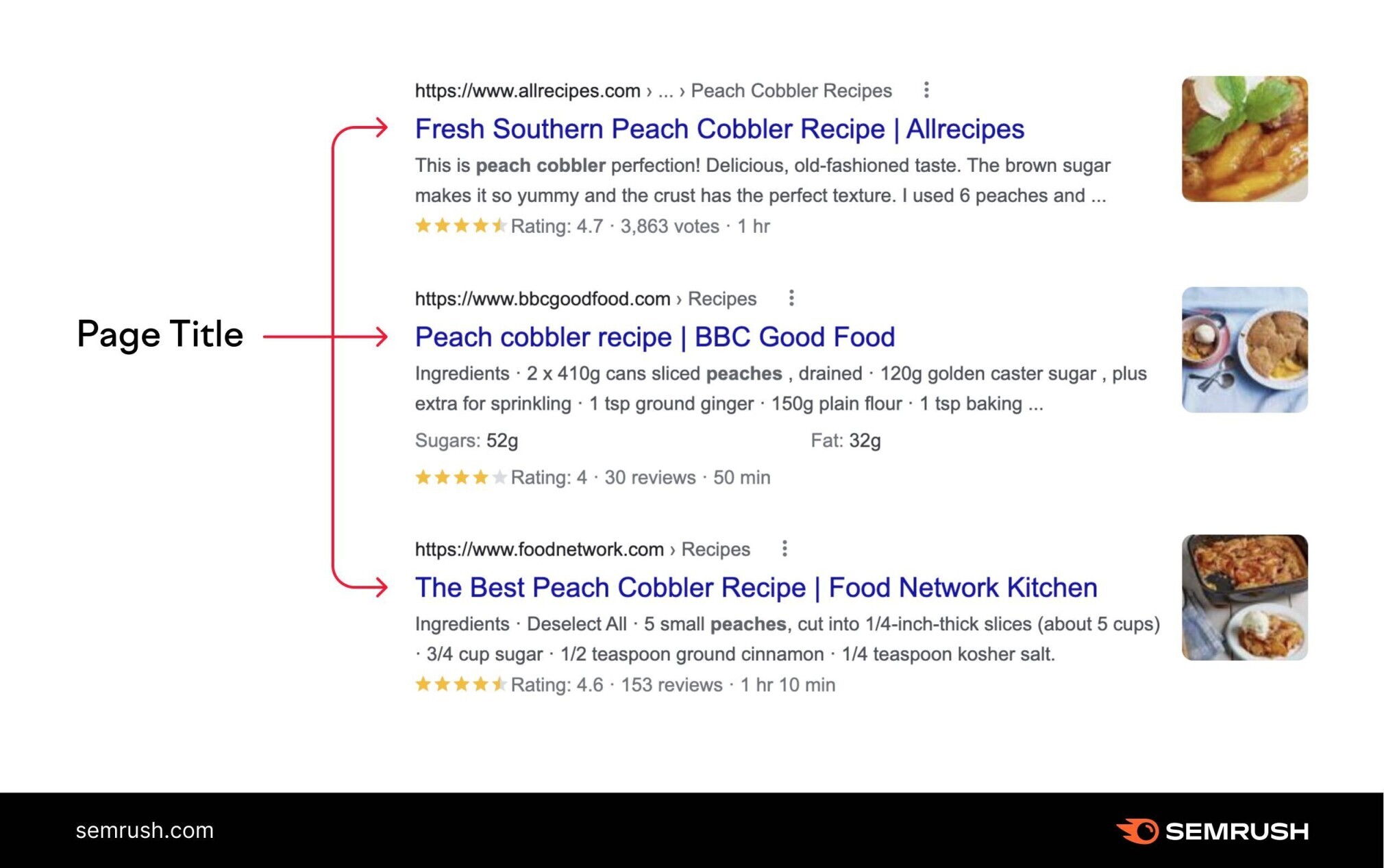
Title Tags Appear In Browser Tabs
Title tags tell a browser how to display the page title in tabs. This helps users navigate to the correct pages when they have multiple tabs open.
Here’s what those tabs look like:
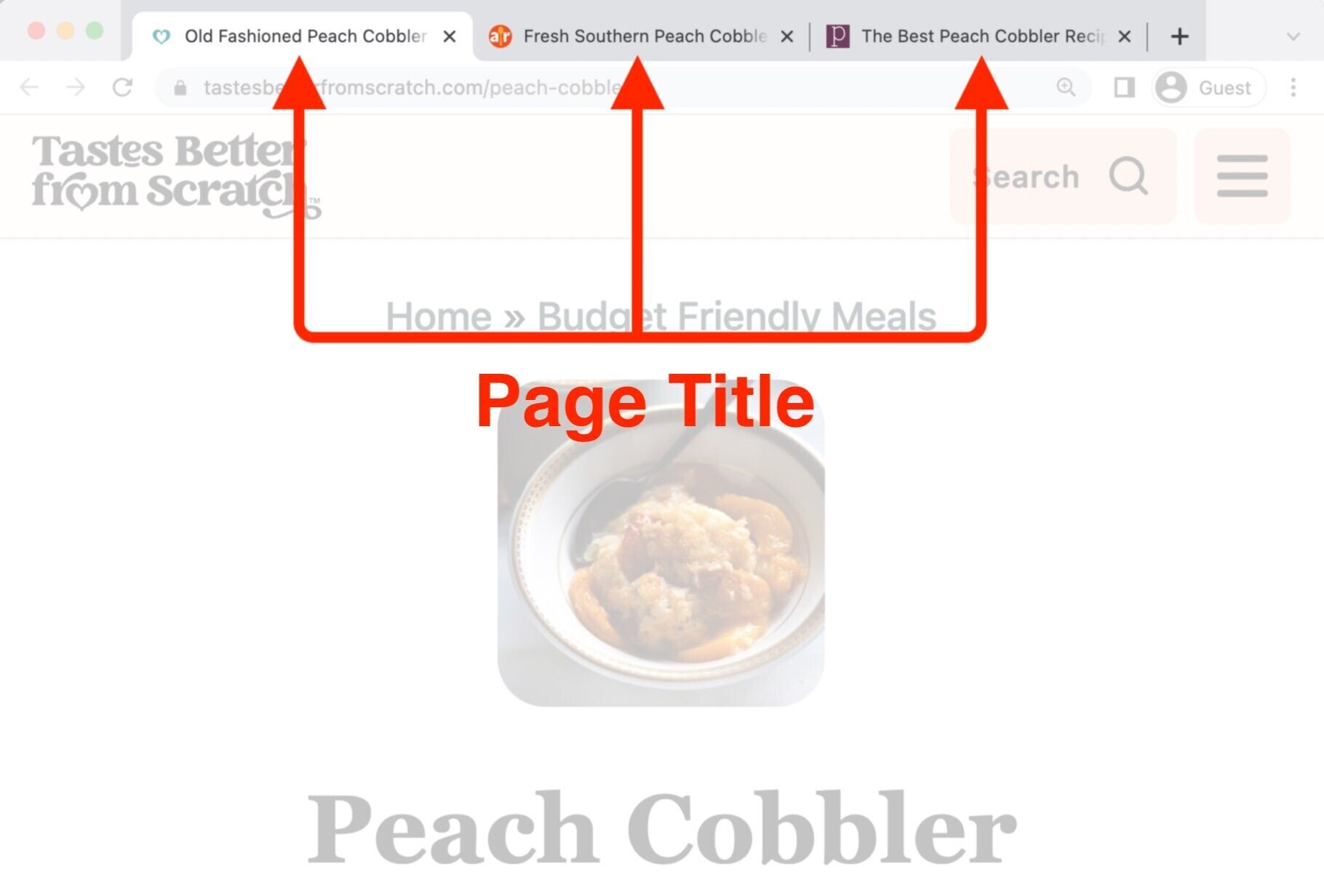
Title Tags Appear On Social Media
Title tags determine how a link appears when shared on social media.
The title provides important context to the social media post. If the title tag is missing or inaccurate, the other elements of the post might not make sense.
See the page title at the bottom of the image below:
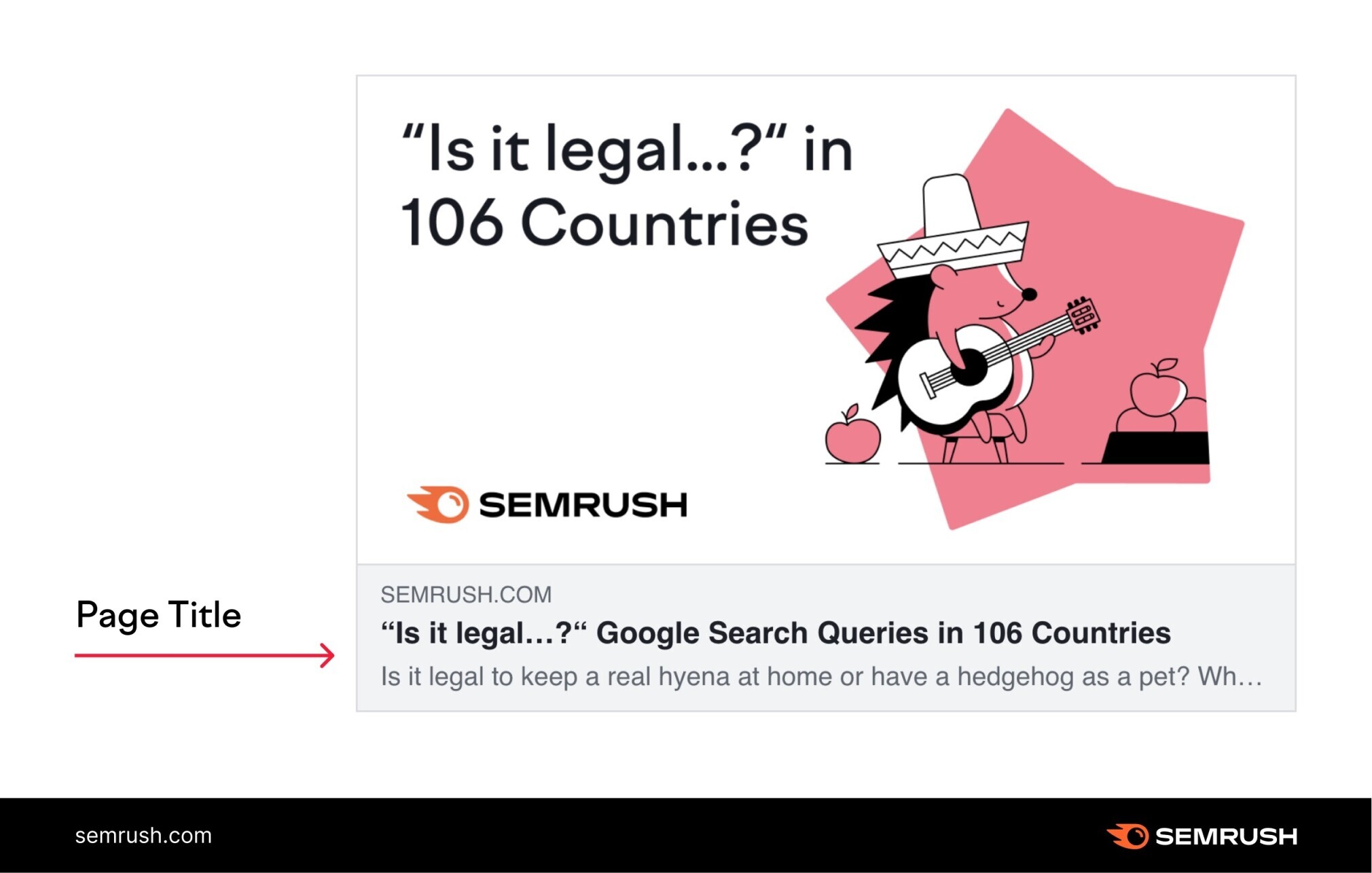
Learn more about title tags and other on-page SEO factors in our in-depth guide.
Why are title tags important to SEO?
For on-page SEO, title tags are a considerable factor.
So, what is a title tag used for in SEO?
Google’s algorithm recognizes the title as a major sign of the page’s purpose and relevance. In the structure of the page, the title is the highest level of the hierarchy, meaning it carries more weight for communicating the main idea of your content than subheadings.
Primarily, the title carries the desired keywords for rankings, and if the <title> tag isn’t tailored for queries, it’s a lost opportunity to reel in traffic and drive conversions. To climb higher in search results, your HTML title tag has to remain clear for search engine algorithms and enhance the user experience.
With the level of optimization for the title, the click-through rate (CTR) differs.
Since you’re trying to attract real people to your page, you want to represent your page well and set it up as a useful resource.
The correlation between a good SEO title tag and the CTR comes down to producing a line of text that shows your brand’s distinct benefits in an inviting way.
Dressing up your title tag with catchy phrases or effective call-to-actions (CTAs) can amplify your CTR and offer a surge of qualified traffic.
3 SEO Best Practices for Writing Title Tags
Besides being a ranking factor, your page’s title is the first impression users will have of your page when it appears in search results.
Here are a few best practices to follow when writing title tags:
1. Keep it Brief
While Google won’t penalize you for a long title, it may shorten or rewrite it. And its version of the title won’t always make sense.
For that reason, we recommend keeping titles around 60 characters.
In the example below, the title tag has too many characters. Google is displaying it as “32 Onboarding Templates and Checklists to Design Great …”, which leaves searchers hanging:
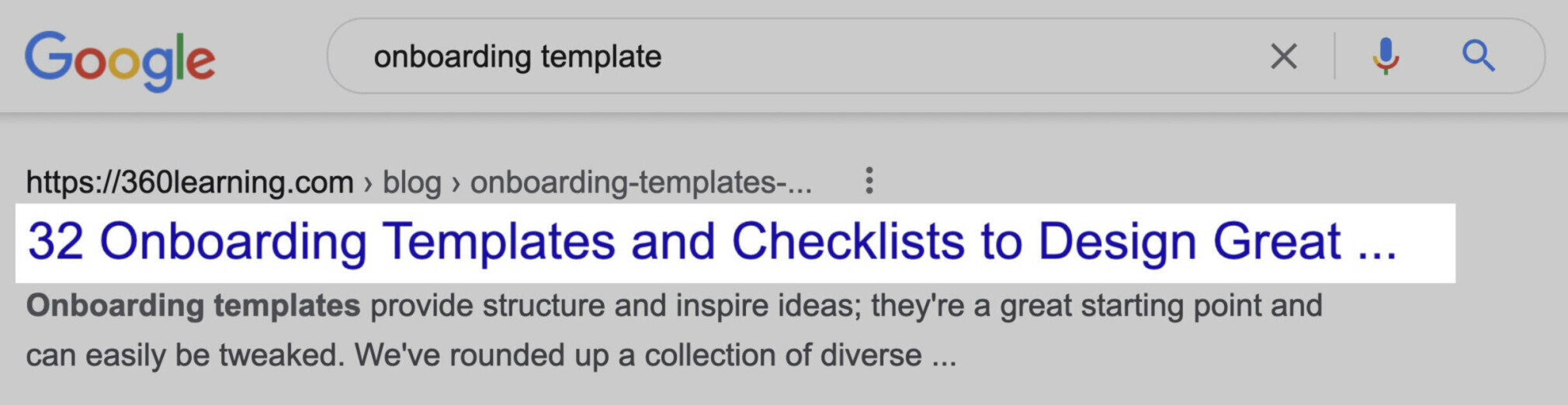
Here are some shorter page title examples that don’t get cut off:
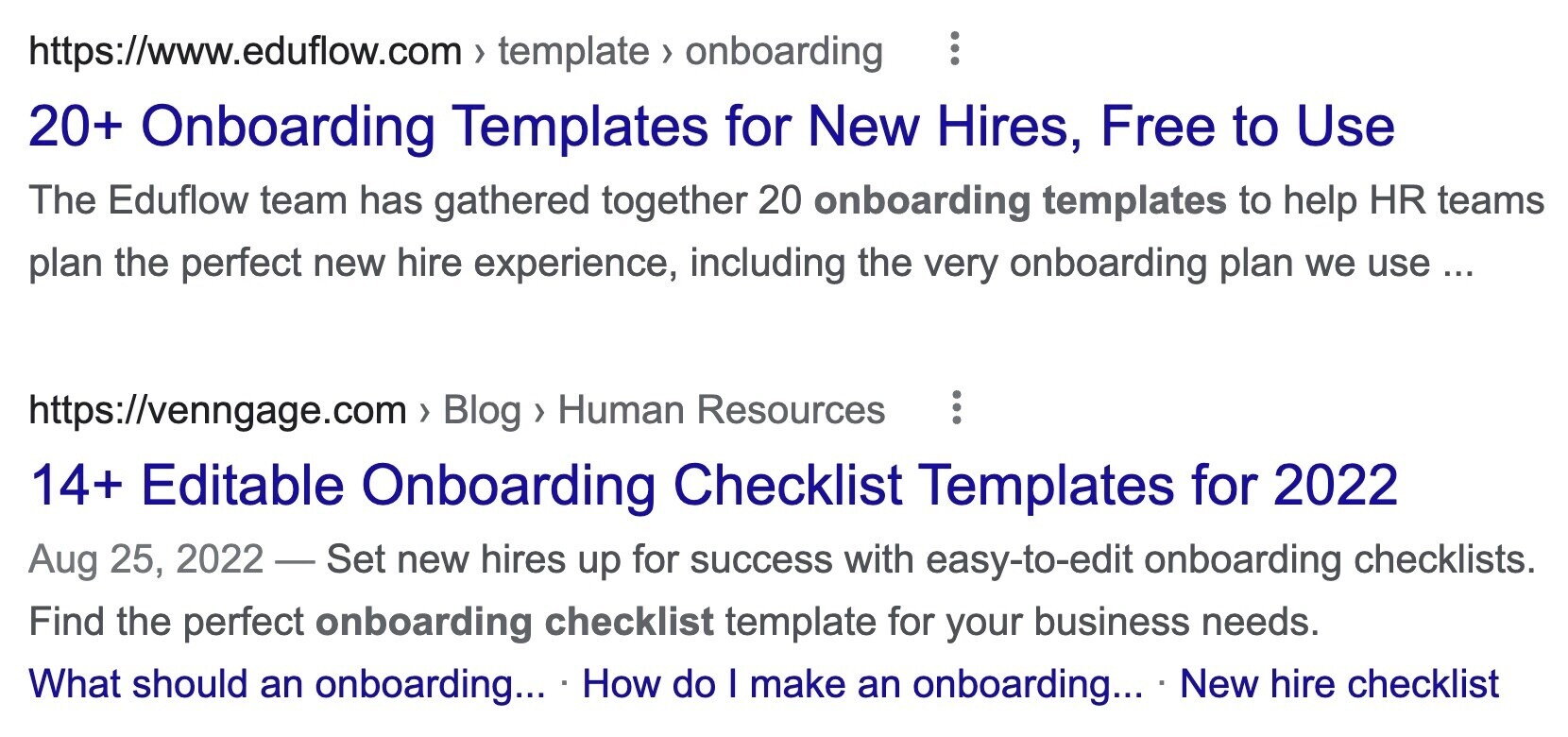
Because you have limited space, it’s important to decide whether to include your brand name or not. Leaving your brand name off could allow you to write a more detailed title.
To keep your titles brief:
- Avoid typing your title in all caps. Uppercase letters take up extra space and could cause your title to get cut off.
- Remove your brand name unless it’s necessary
- Use symbols to save space (i.e., “&” instead of “and”)
2. Write Unique Titles
Unique titles help search engines determine what a page is about and may influence users to click.
Imagine you ran an ecommerce website that had the same general title for every single page, like “Furniture Store and Home Decor:”
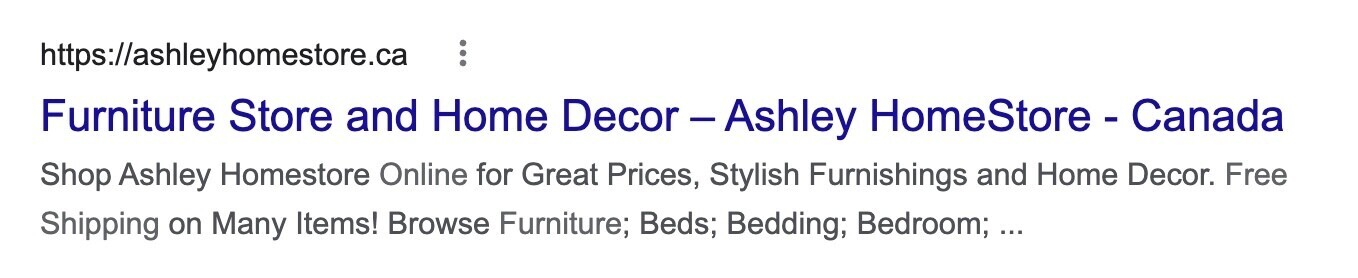
If a user specifically searched for coffee tables, the generic title may suggest that this page won’t match their search (even if it does). After all, “coffee tables” doesn’t appear anywhere in the title.
This particular page is about coffee tables. So including that keyword makes the page title more intuitive for the reader and the search engine. Like this:
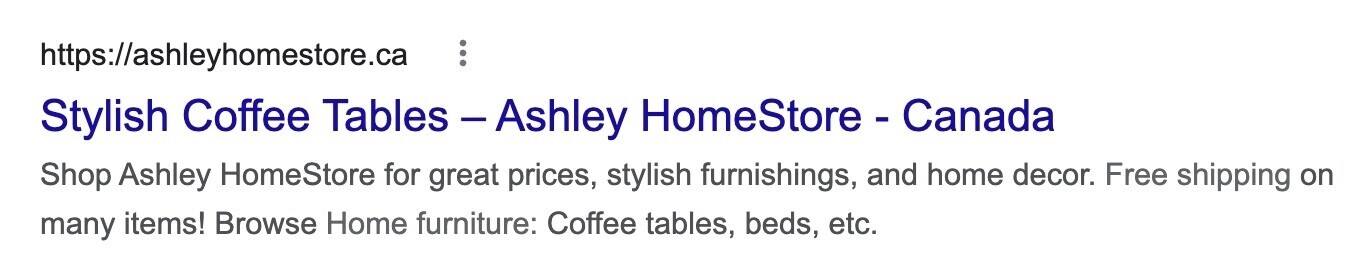
3. Target One Primary Keyword
It’s best to include only one target keyword in a given page’s title tag.
Stuffing lots of keywords into a single page title can hurt that page’s rankings. And it can also confuse users, making them less likely to click through to your page.
For example, this page title crams in three different keywords: “weighted blankets,” “blankets,” and “affordable weighted blankets:”
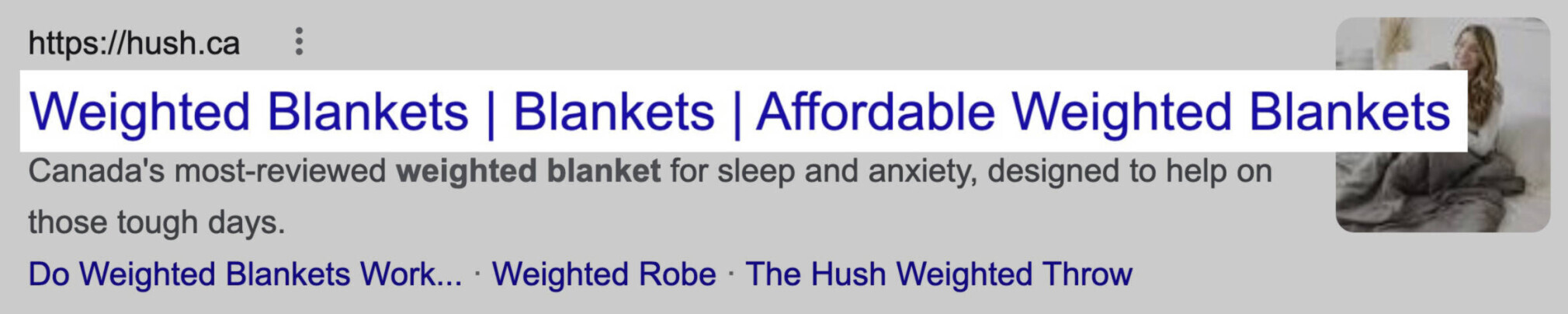
A single page probably isn’t going to rank well for all three of those keywords (and Google’s algorithm is advanced enough to understand semantics and keyword variation anyway).
Plus, it looks kind of spammy. So people won’t want to click on it.
A simpler, more natural title like this would work better:
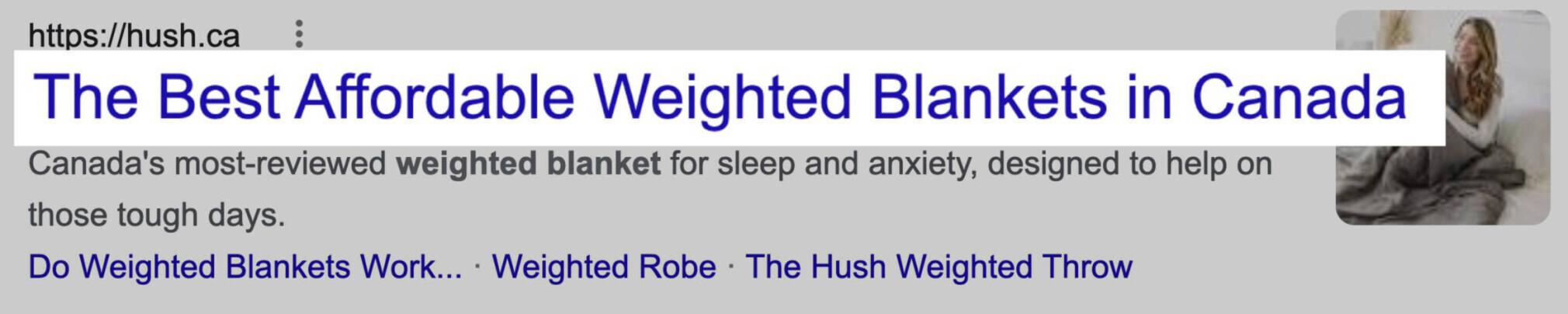
Pro tip: You can use Semrush’s On Page SEO Checker to find on-page SEO issues, including keyword stuffing in the title tag.
If you can’t choose just one target keyword to represent your page, you might want to think about separating your content into multiple pages.
4 steps to creating an SEO-friendly title tag
Google and other search engines look for several factors to get a sense of a page’s quality and topic, and you can get closer to the number one search result spot with an optimized title tag. Since meta title tags have such a prominent role in SEO, it’s useful to know how to capitalize on them for higher rankings.
Check out these four steps to start creating effective, SEO-friendly title tags:
1. Create an original title
Search engines look for unique, detailed title tags for each page on your site. The danger that some run into is using duplicate titles for similar pages, and this can hurt your rankings.
For instance, if you title multiple pages on your site with the tag “Most Affordable Goods – Buy Now,” potential customers and search engines can have difficulty understanding which page they were just on and where they want to go.
Search engines also won’t differentiate between them and will have trouble choosing one to rank. Google also steers clear of “boilerplate” titles, which reuse elements and only slightly shift a word from one page to the next.
Consider the keywords you’re targeting and what makes your business unique, and let those characteristics lead the way in your SEO title tag.
Construct a creative but straightforward title that reflects your services and products.
Even with a daunting collection of pages to name, you can utilize title tag templates to produce SEO-appropriate titles.
2. Insert the central keywords
It’s crucial to place your foundational keywords into your SEO title tag because recognizable terms in the title can attract more visitors and appeal to search engine’s standards. If possible, start your title tag off with your central keywords to give them a valuable position.
As people quickly judge which page to click on in the SERP, an early keyword reference can draw them toward your site.
Also, long-tail keywords in your title tag can pinpoint a specific group of interested customers, so check for related keywords that extend to three or more keywords. Adapt long-tail keywords for your title tag for a more robust approach to SEO optimization.
Unsightly keyword stuffing is never the answer, so avoid titles that trail on with keyword variations that won’t increase user satisfaction — “Scarves for Sale, Buy Scarves, Buy a Scarf Today.”
3. Add a hook
For a title tag that sufficiently reels people in, you need a captivating message or eye-catching features.
Even this concise line should address customer pain points, and title tags can instill a hook in a variety of ways. Emotion is an essential hook to target users, and you can input it through the right descriptive words. Rather than listing a blog as “Yard Maintenance Tips,” you can spruce it up with powerful terms and title it “Incredible Yard Maintenance Tips for a Gorgeous Lawn.”
While retaining your core keywords, you can help your title resonate with people.
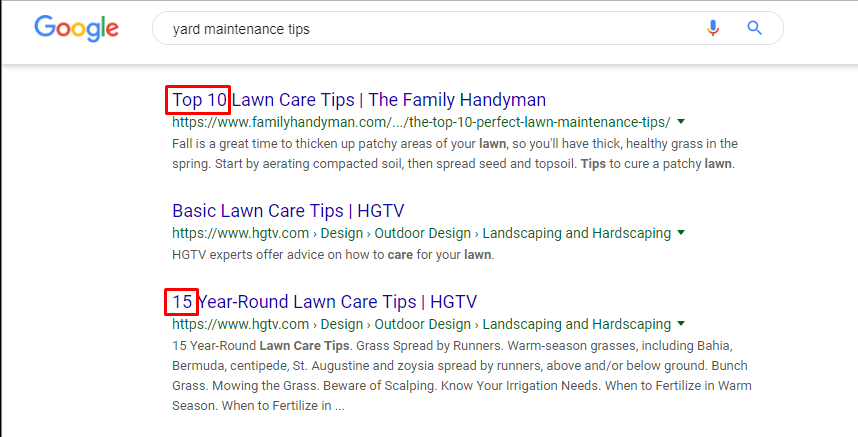
Another strategy is to use numbers in the title tag, which lets users know they can easily move through a list. Manageable lists are a crowd favorite, and a numbered roundup or guide can entice plenty of traffic. In the same way that quantitative descriptions grab people’s attention, adding the year also indicates timely information.
Tacking “2019” onto your title is perfect for industries that constantly change and rely on trends, but they tend to perform well due to their fresh data. There are several ways you can create intrigue for your page via the title tag.
First, explore your target audience’s needs and desires to raise your CTR and develop revenue.
4. Appropriately promote your brand
The title tag is an excellent place to reinforce your brand and spread awareness.
However, be cautious where, when, and how much you refer to your brand. A homepage or “about us” page are both ideal places to strongly promote your brand name, but you can also finish off other pages with a brief mention of your business.
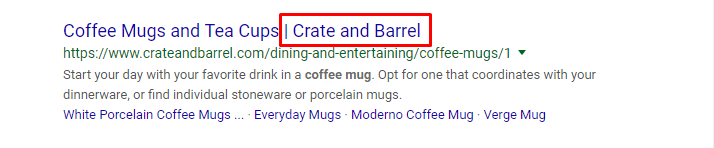
For instance, in the following example, Crate and Barrel added their name at the end of the title tag. If your business’ name is well-respected and recognizable, it’s reasonable to emphasize it in your titles, because it organically gains interest and trust from users.
Balance your brand name usage in title tags for optimal SEO.
Speaking of homepages, if you’re interested in homepage SEO, WebFX has you covered.
Common Mistakes When Writing Title Tags
In some cases, a poorly written title tag can cause Google to display an entirely different title than the one you intended.
Unfortunately, there’s no guarantee that Google’s version will perform better.
And while Google’s rewrites won’t necessarily affect rankings, they may cause changes to your page’s click-through rate (CTR).
Some of the most common mistakes you might make when writing title tags include:
Missing <title> Element
This one’s pretty simple. If you don’t specify your title tag in your HTML code, you don’t have a title. In search results, Google will make up a title for your site based on your page content.
To find missing title tags quickly, use the Site Audit tool to run an audit.
Then, head over to the issues tab of your report and filter for “title” errors in the search bar.
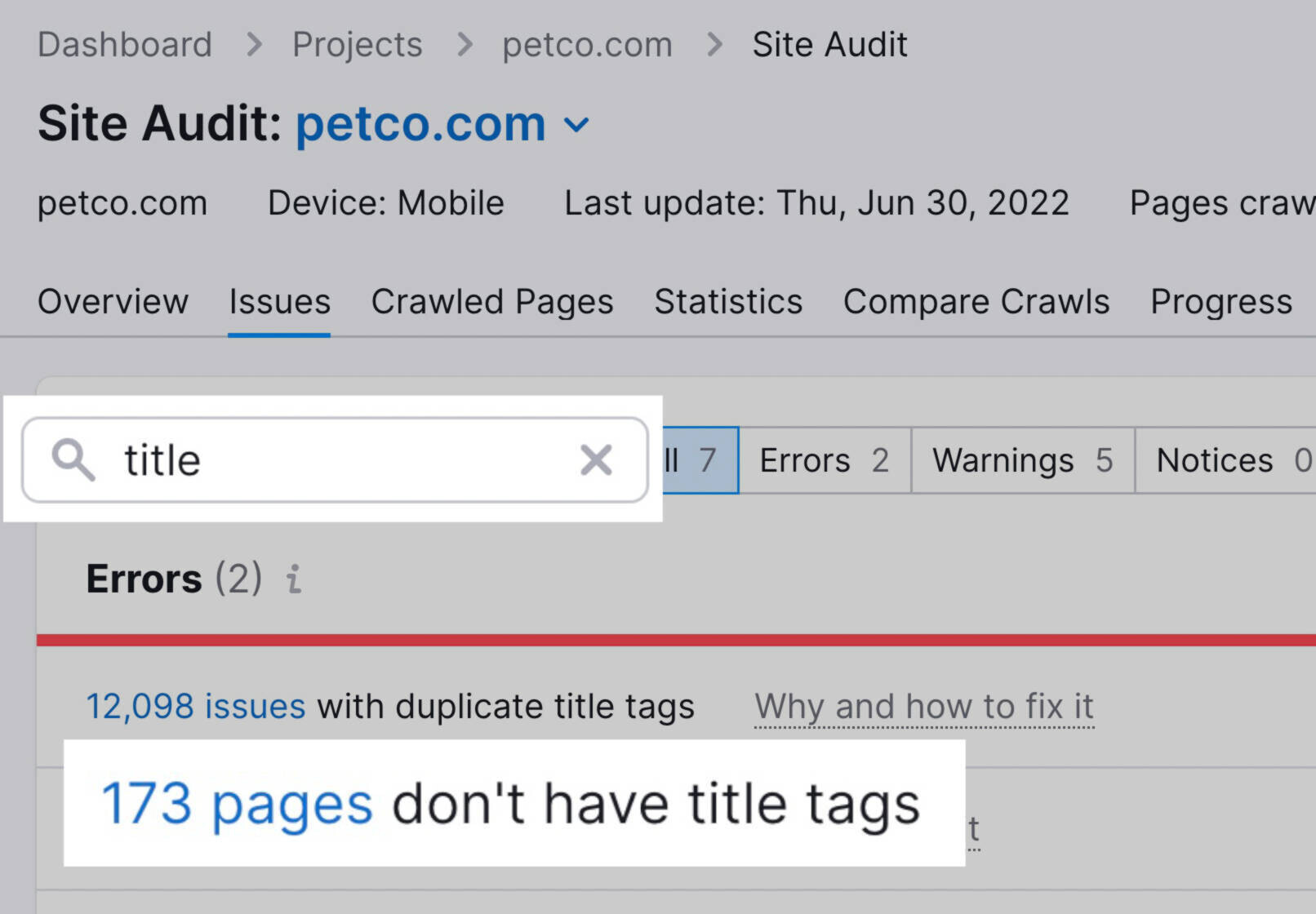
Click on the “X pages don’t have title tags” error to get a full list of pages with missing title tags.
Repetitive or Boilerplate Text
Title tags are supposed to inform a user what kind of page they’re clicking on. So if you own an event space and include words like “tickets,” “seats,” and “tour dates” inside of every title tag on your site, Google will probably rewrite your title.
❌ Bad example: United Center Home Page
✅ How to fix it: Tickets & Events | United Center – Chicago, IL
The corrected example includes keywords that are relevant to only that page. Instead of including boilerplate terms, it includes what the page is about (tickets & events) plus the venue name and city.
If you’ve already run a site audit for missing titles, you can find a list of pages with duplicate titles in the same report.
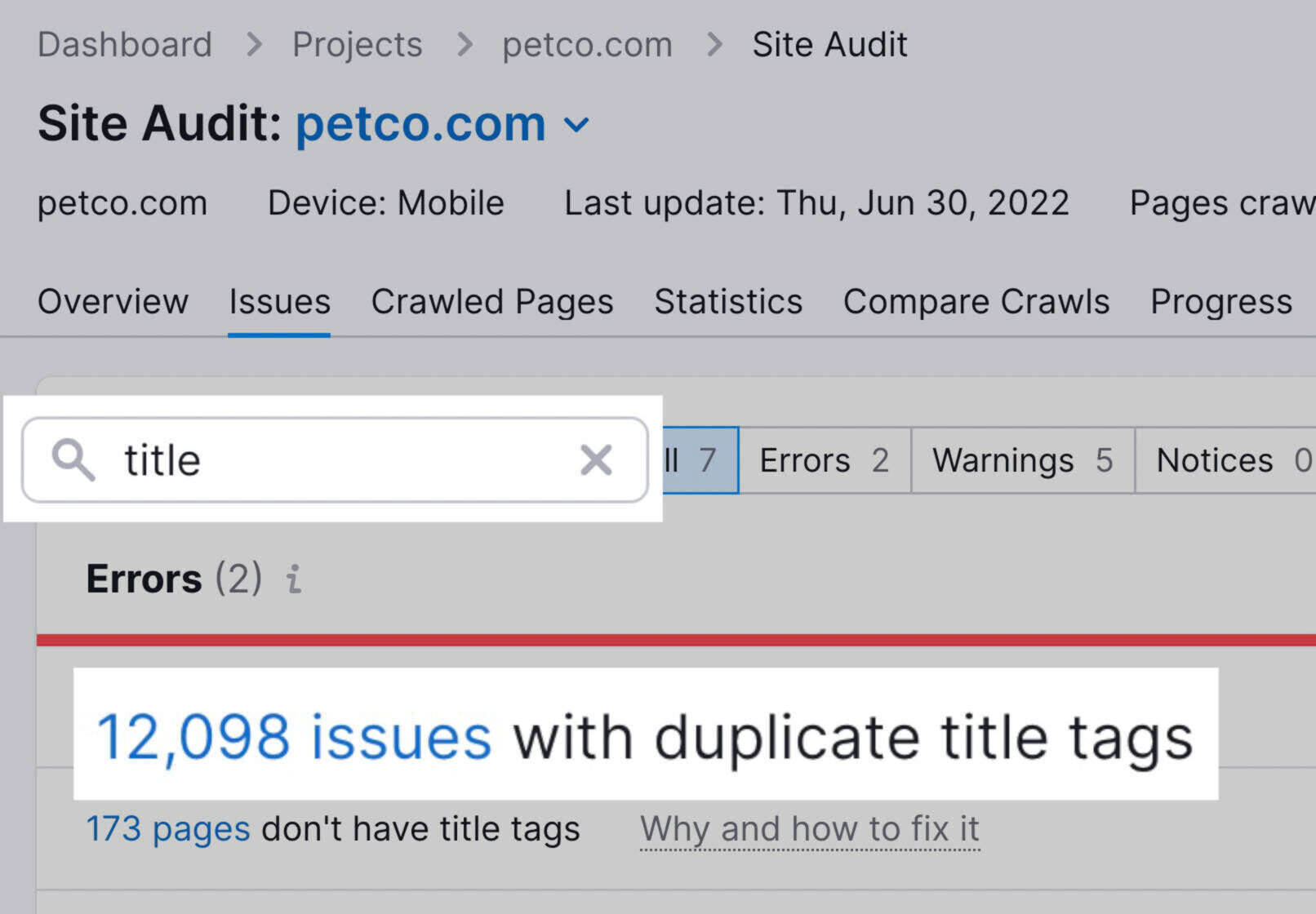
Click on the “X issues with duplicate title tags” error to get a list of pages with the said error.
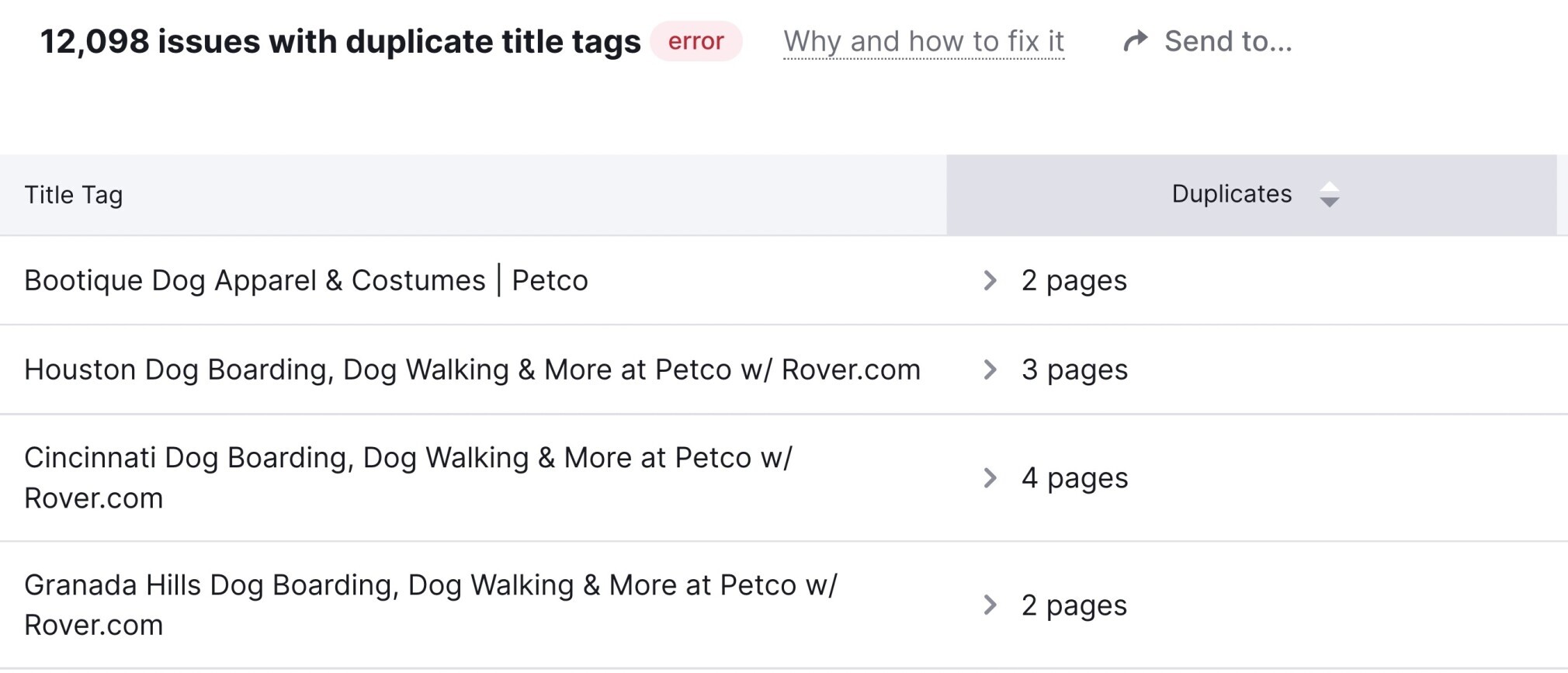
Keyword Stuffing
There’s no need to include the same or similar keywords multiple times in hopes of ranking.
Think like a user when writing titles. Focus on accurately and concisely describing your page with one or two keywords max.
❌ Bad example: Weighted Blankets, Cooling Blankets, Blankets for Anxiety, Blankets for Stress
✅ How to fix it: Weighted Blankets to Ease Stress & Anxiety
The corrected title is better because it doesn’t repeat itself. The “bad example” repeats several related keywords, which looks spammy and doesn’t inform the user about the content of your page.
Long Title Tags
Google shortens or rewrites 99.9% of title tags that are over 70 characters long.
Again, it’s best to keep title tags between 50 to 60 characters. This way, they’re less likely to get cut off on mobile or desktop.
❌ Bad example: Save hundreds on Stressless® recliners and sofas with our instant rebate offer – Ginger Jar Furniture
✅ How to fix it: Save on Stressless® Recliners and Sofas | Ginger Jar Furniture
Only include the most relevant information in your title tag. Everything else (e.g., instant rebates, save hundreds, etc.) can be added to your meta description.
Relevance
Google does its best to serve users results that match their intent. So if you choose something vague like “Home Page” for your home page’s title, Google will probably update it to something more specific.
❌ Bad example: Travel Blog
✅ How to fix it: Traveling Solo as a Woman: My Life as a Travel Blogger
A travel blog simply titled “Travel Blog” doesn’t tell the Google algorithm or readers what your site is about. Adding something unique about your site to your title tag will entice users to click.
For example, adding “traveling solo as a woman” tells readers more about who you are. This would match the search intent of a woman who wants to learn about traveling alone, but would not match the intent of, say, a family of four.



